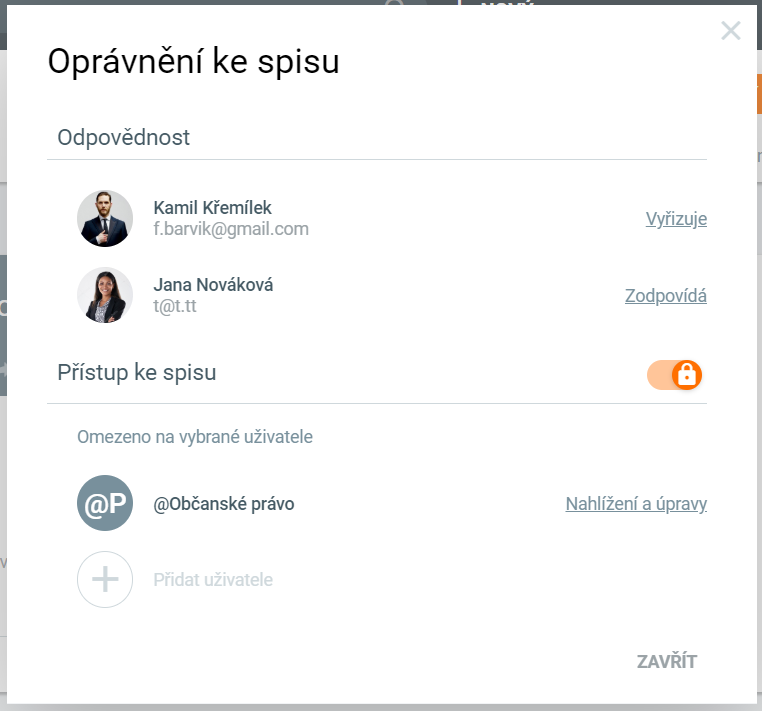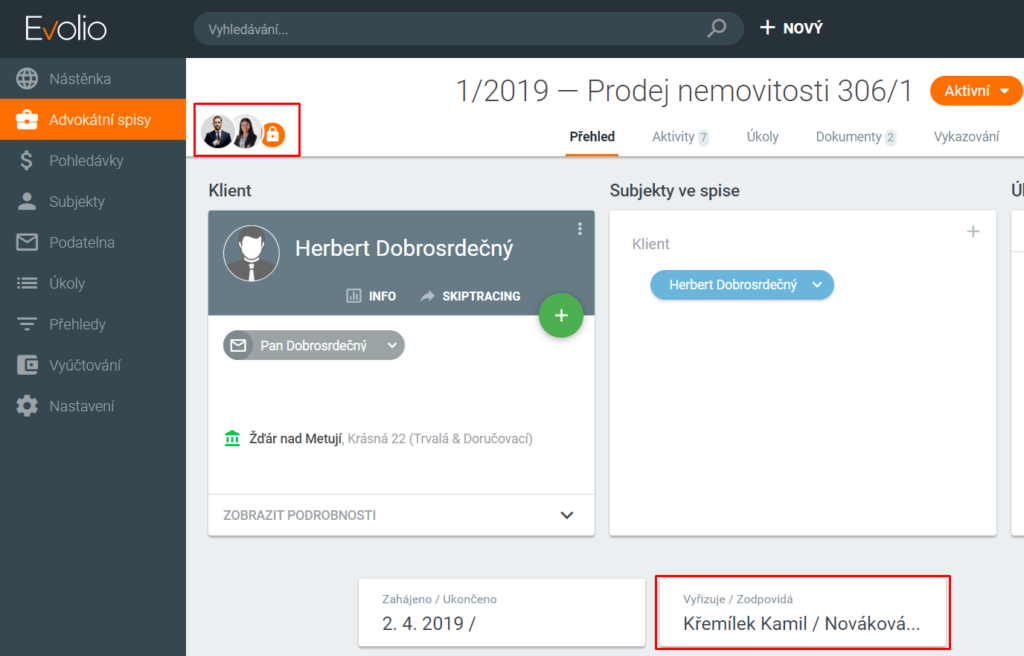For effective management of work, its planning and organization are important. The law file of Evolioalways assigns roles Handles and Responsible . Role Handles is intended for the user who is actively involved in the file and processes most of the correspondence and tasks associated with the file. The role of the respondent serves for users with legal responsibility for the file, allows previewing and editing the file. Both of these users must have a perfect overview of each change electronic file . Therefore, they are automatically generated tasks related to, for example, the client’s lustration in the insolvency register or changes to the file in InfoSoud.
In cases where it is desirable for specific users to have access to the file, you can lock the file. Then grant access rights to the selected users or user groups.
How to set the rights to the law file?
You can set the roles and access to the file by clicking on the profile images in the header, the Handles / Responses tile under the subjects of the file or in the file settings. If you grant access to a group, all members of that group can view and edit the file. In order to prevent you from locking the file to yourself and thus losing access, you will be automatically granted access rights to the file when you lock it.
The rights to the law file are discussed in detail in an article in our documentation .