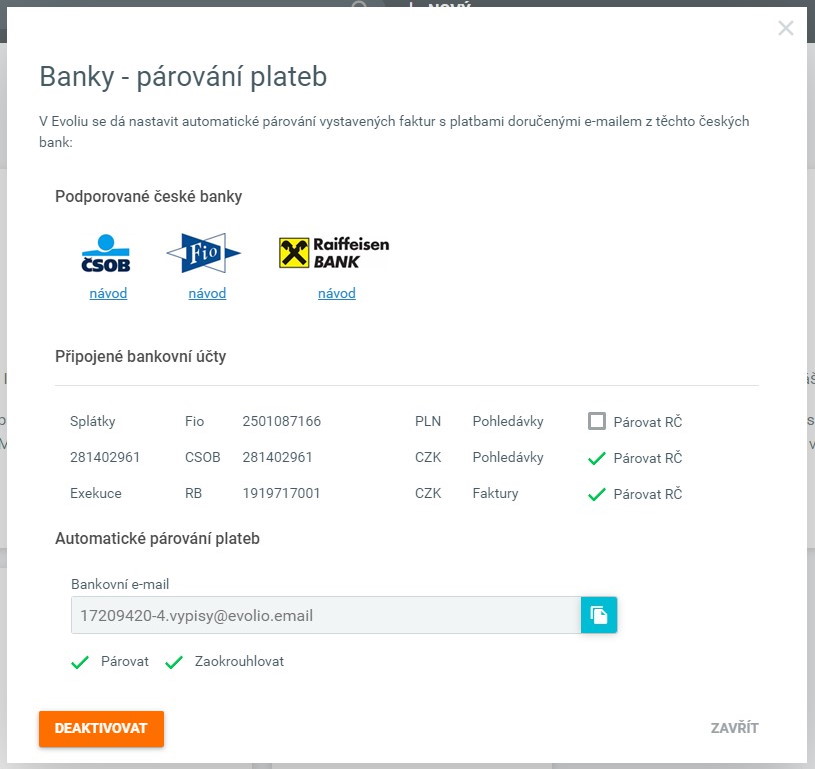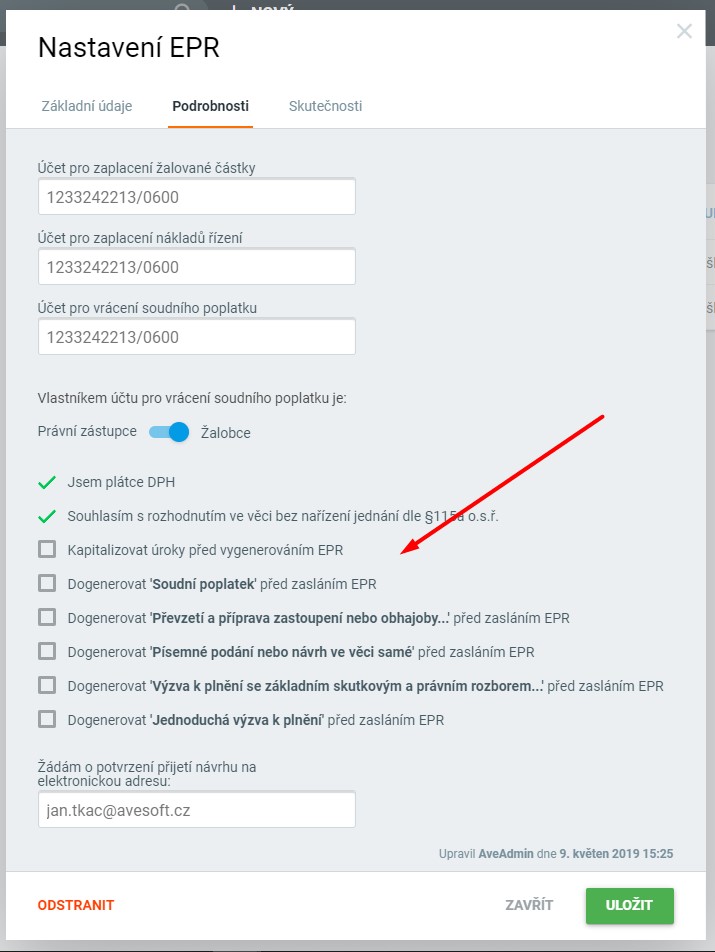Lots of new features for you
This new version brings you, Evolio users, an extension of many functions for efficient work. We have included the most interesting ones in this article. Evolio is a software for lawyers and is listening to the lawyers 🙂
Integration with the Central Execution Records service and something extra

Evolio brings new integration with the services of the Central Register of Executions and the Non-Banking Register.
Central record of executions is a public list maintained, operated and administered by the Bailiffs‘ Chamber of the Czech Republic. Bailiffs enter in the CEE the data specified in the notification of the commencement of execution after the entry of the execution clause in the register of commenced executions and the data from the final resolutions on the order of execution.
You activate the services in Settings → Integration . The great news is that activation doesn’t cost you a penny and one lustration costs only 24 crowns . ATTENTION: In the first days we will accept the commissioning of the service manually, so it will not run immediately after activation.
And how to start lustrating? For each subject under the button Info , you will find this integration. After performing the lustration, the result will be saved in action in Activities, from which you can send it immediately, e.g. creditors.
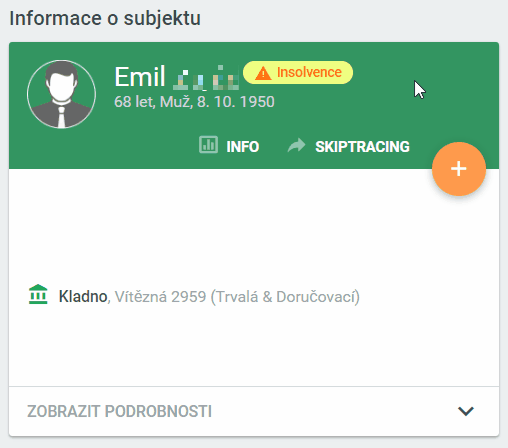
Help Center
Maybe you sometimes got to the point where you didn’t know how to continue working with Evolio, or you were surprised by a new feature and wanted to know more about it. That’s why we prepared Help Center , where you will find new articles from our blog and at the same time the opportunity to search the documentation. You can get to the center via the icon Academy in the top bar. Say goodbye to ignorance!
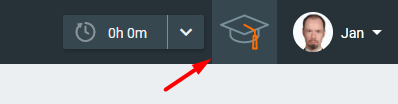
Thanks to the link between help and the blog, the user has all the necessary information at his disposal without having to leave Evolio.
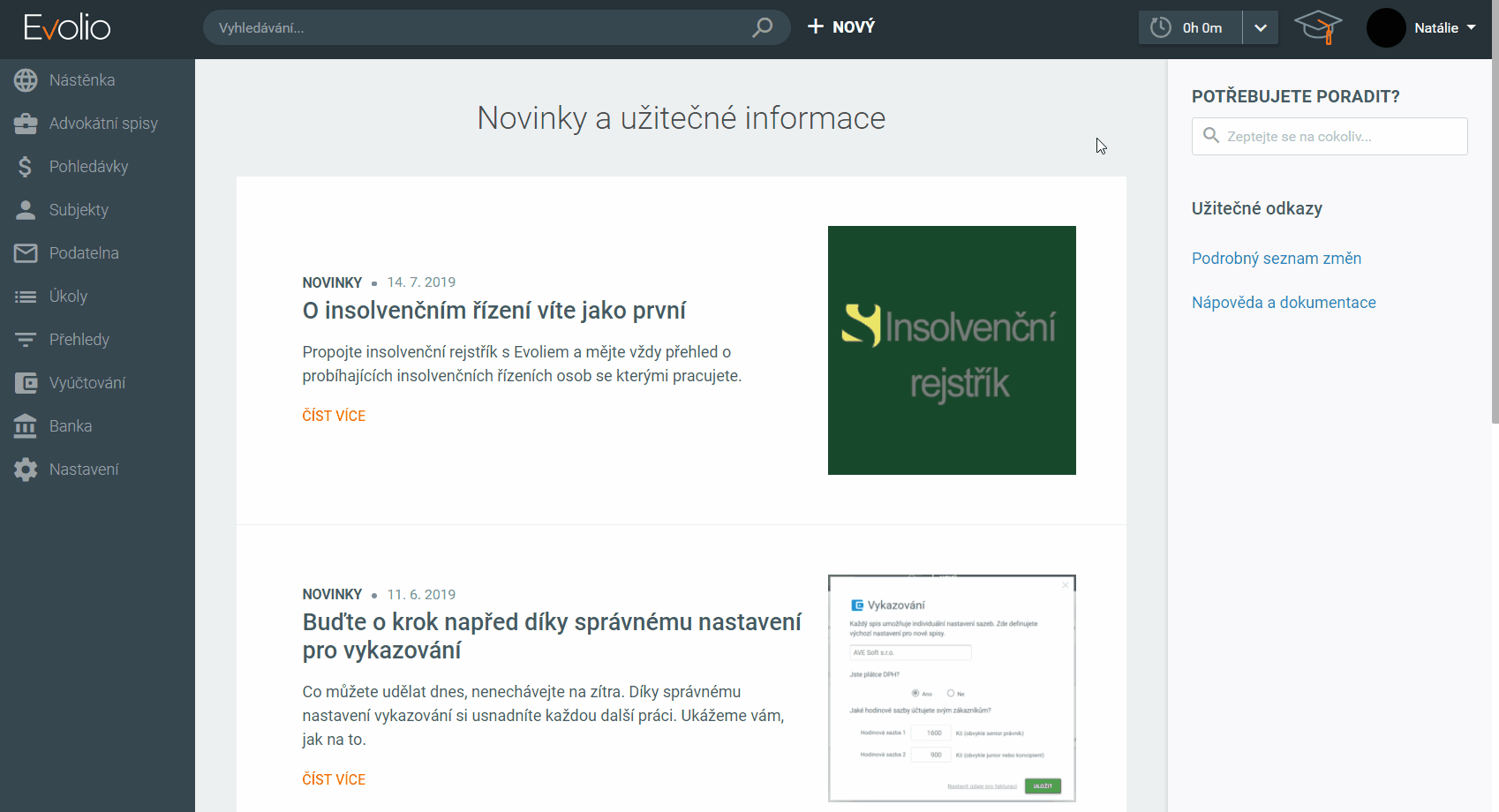
Filing room
This time we have worked harder on the filing room and we have several changes. The first is header simplification , which contains all the information about the message. The second change is pairing improvements email to the subject. The text has been replaced by a more pronounced blue icon, the email will be hidden and displayed only by hovering the mouse over the name.
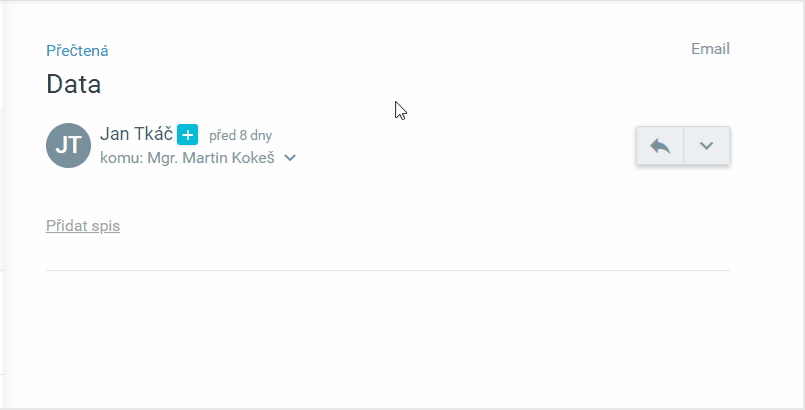
The last and most important improvement is assignment to file . Now you can not only file mail and assign it for processing, but also create a task. These steps save your valuable time and increase efficiency by reducing clicks. If you have more users, this feature will definitely come in handy. We consider the registry to be an important part of every software for independent lawyers and large law firms.
As this is one of the key activities in the registry office, we have reserved mail processing separate article .
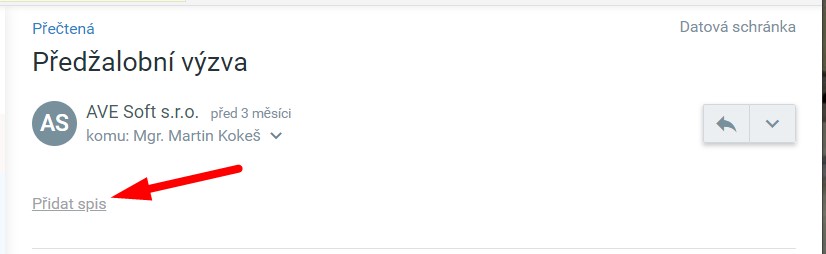
Billing Manager – Issued invoices and documents
As we have promised before, a new tab was added to the manager, namely Issued invoices and documents . The important thing is that you now have a clear list in one place, including the status of payment! Of course you have several filters available, for a good overview. And as you can see in the picture, even more currencies is not an obstacle for us. We also remind you that Evolio is a multilingual software for lawyers and effective debt management.
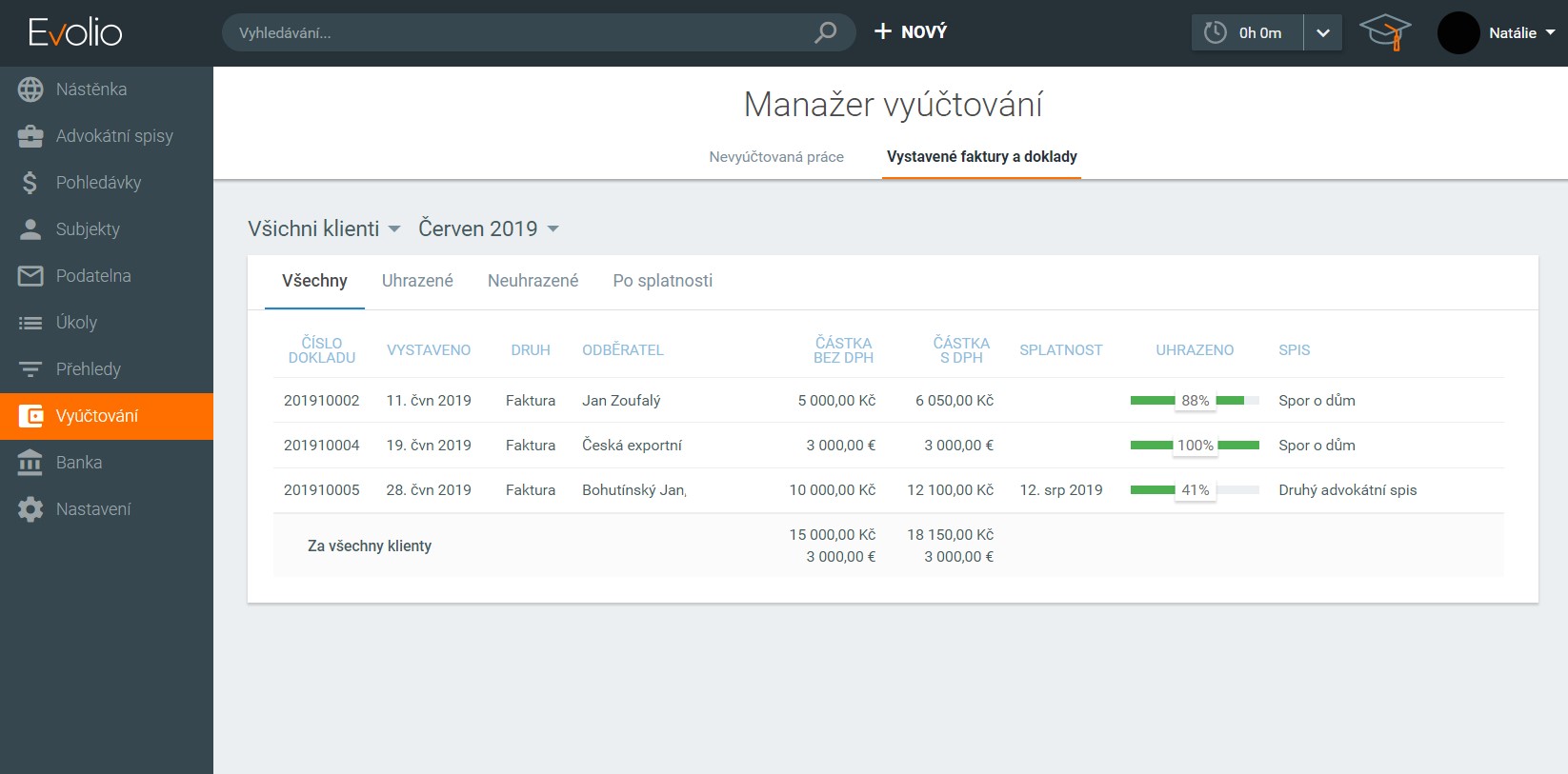
Own action
Did it happen to you that you wanted to create an action, but none of the offered ones was suitable? We have a solution, which is a button New action . The specificity of this action is that it does not have a name, you will add it yourself. It is also a good choice for beginners who have not yet created their actions in categories. This way you can enter even less frequent tasks for which it does not make sense to create a code list.
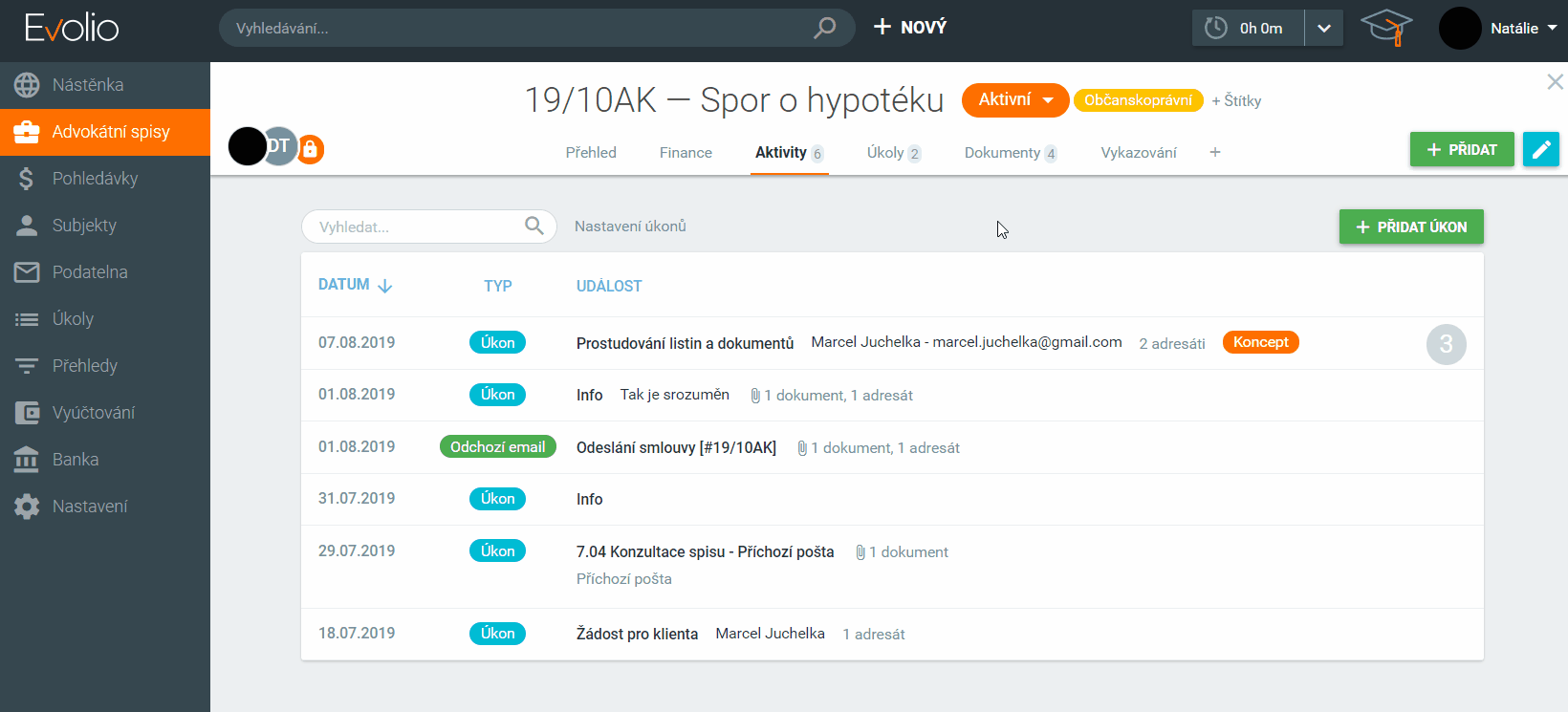
Payments from the Bank
From this version you can paired bank accounts name , determine menu , assign to receivables or legal files and match payments by birth number the debtor. The bank has moved one step further again!
We remind you that the bank module can work for matching payments from invoices from work billing and at the same time another account can be used for matching payments of debtors, which are posted in receivables and repayment calendars.
Right of explicit access to the file
We have added the right to Evolio that you will appreciate if you have a user who should only have access to the cases you specify. His name is Restricted access to files and works as follows: After activating the right, all electronic files, except selected ones, will be inaccessible to the user. These are the ones in which it has a function Handles, Responses, or Granted Access .
This rights setting is especially useful for external users or users who do not have access to the data. In a certain combination of rights settings, you can grant access to the file to your clients this way.
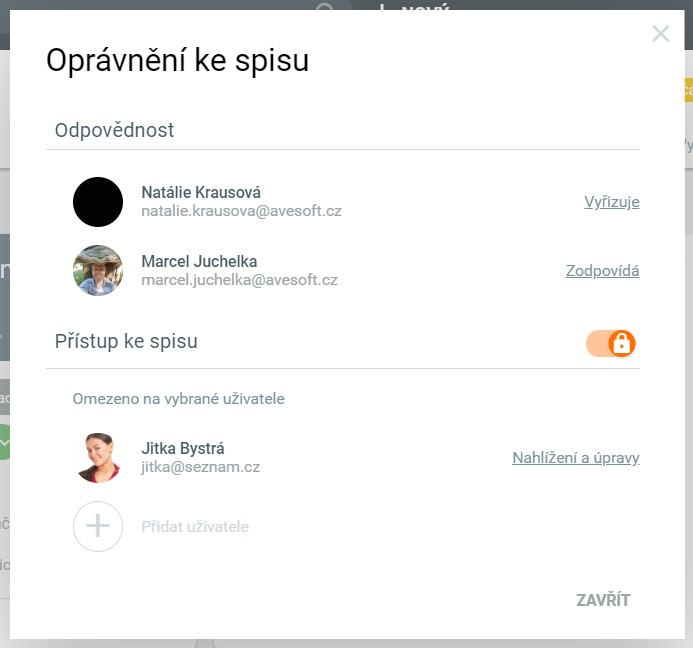
EPR electronic payment orders have been improved again
A number of partial modifications were made in the processing of the EPR process, especially related to the automation of the steps following the submission of the EPR. Several modifications also concerned the actual generation of EPR (at the end of June, the version of the PDF template and related XML was changed).
In the settings, you now have the option to check which items you want to generate not only for EPR, but also for finances in Evolio. This creates a transparent system and especially in the case of court-imposed financial adjustments, you can easily correct the finances.
A total of 220 edits
It took us a long time to release this version, as we worked on a total of 220 initiatives, largely from our customers. You can find a list of them at documentation pages . We hope that the news in Evolio have pleasantly surprised you and made it easier for you to work with the lawyer. Any proper software for attorneys must evolve 😉
Interested in editing in the previous version? look at news in the version 20.5.