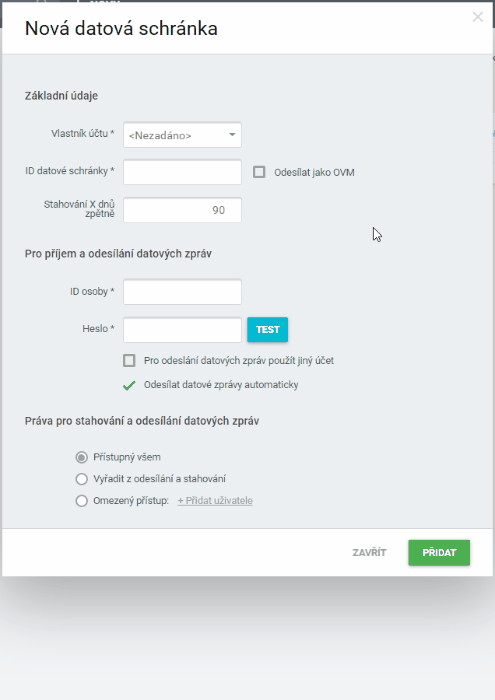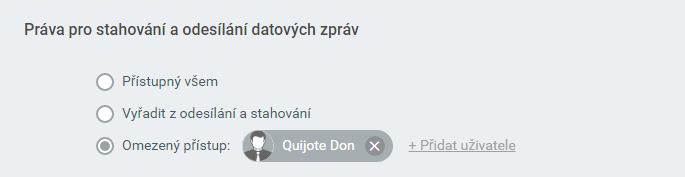Because we know that data box messages are one of the most important communication channels of any law firm, we paid great attention to their development and proper functionality. We will show you how to assign rights to data tags or how to exclude a mailbox from receiving messages.
Here is the new logo of data boxes, but we in Evolio we still use the popular postal trumpet.
How not to receive data box messages?
Logging in to the data box automatically downloads all received messages. They are then viewed as inbox, even if you have never opened and read them. However, you may be going on vacation or for some other reason you may not be able to process the received messages but you need to send the messages. Therefore, in addition to the owner, you can also assign a person to your data box who will only have the right to create and send data messages.
Account for sending data messages
In Settings, open the data box form. You will find the option under the login details for the date stamp Use another account to send data messages. After checking this box, enter the login details of the person with the right to send data messages.
Which users will have access to the date tag?
The last part of the data box settings deals with the rights of individual users to send and receive messages. You have the option to allow the mailbox to be used by all or only selected users of the advocacy software. Users to whom you remove rights will not be able to send and receive data messages, but will be able to view them. You can also completely exclude the date tag from uploading and downloading.
All about setting up and using data boxes in software for lawyers see in Documentation.