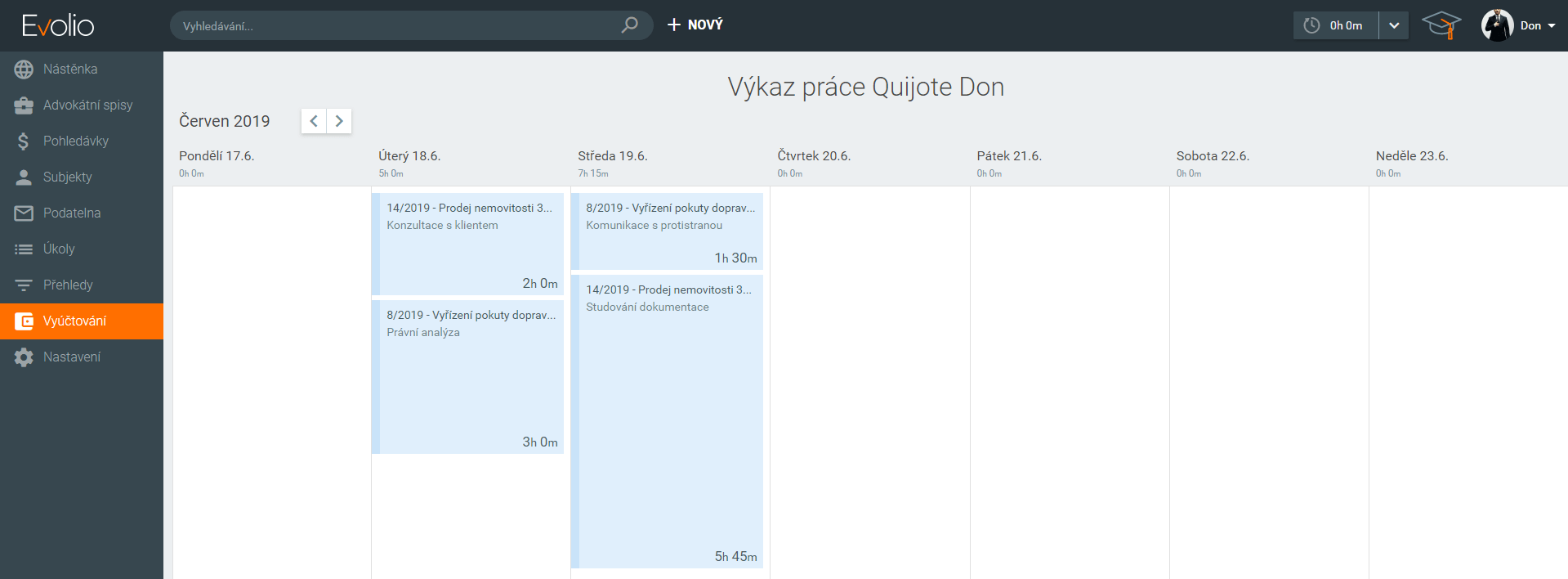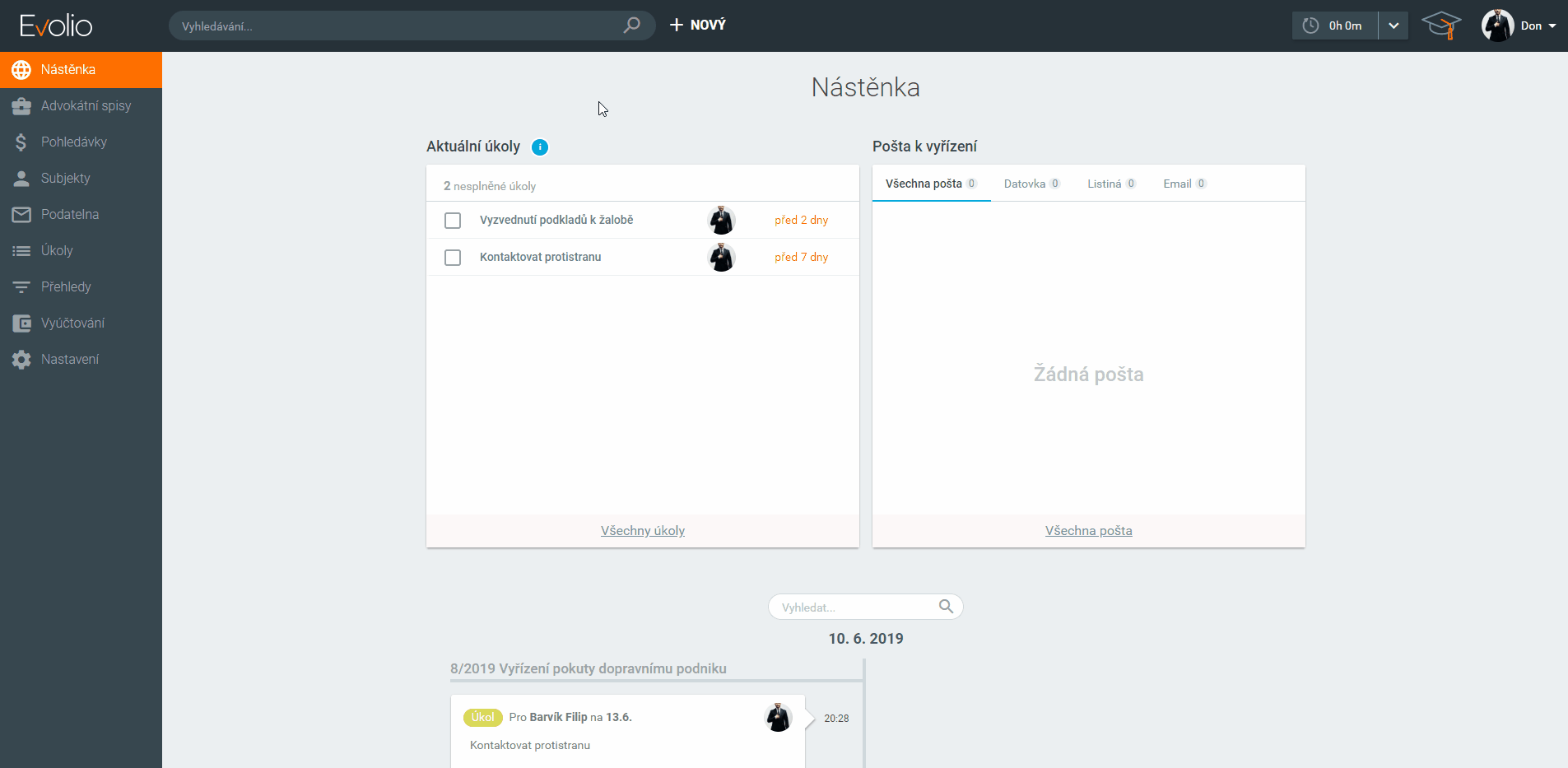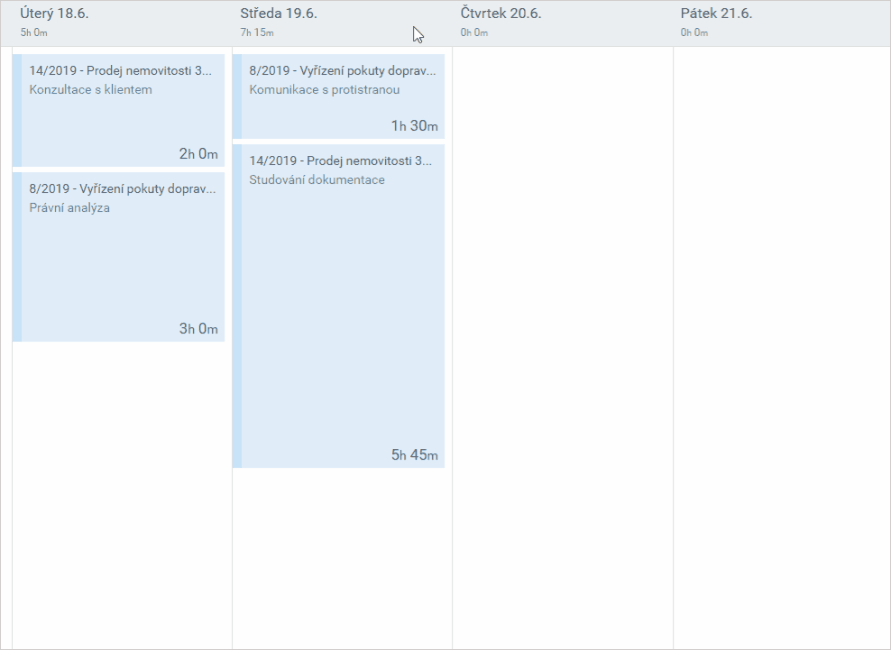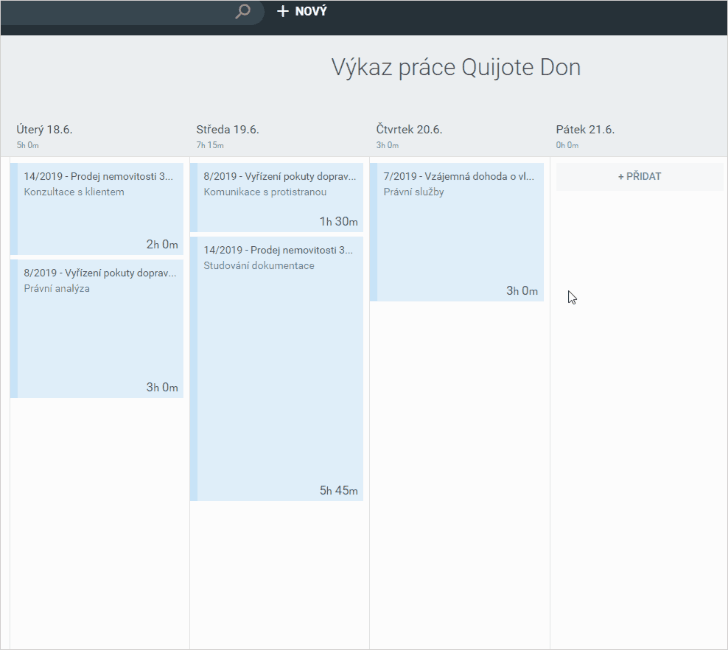One of the most important parts of a lawyer’s work is its reporting. That’s why we at Evolio have focused on how to simplify it as much as possible. The My Work Report module is used for a weekly overview of hours worked. Thanks to the clear graphic processing, you will easily notice if you have not forgotten to report part of the work.
Where can I find my job report?
Open the work report from the pop-up menu that appears below the profile picture in the upper right corner of the screen.
Easy adjustment of reported work
Each act shown here is listed together with the lawyer’s file number and duration. To add the work performed, press the ADD button, which will be displayed after moving to the column of the given day.
After clicking on the item worked, you can adjust its duration or the price charged per hour of work.
More on how to report work in software for lawyers , see technical support article.