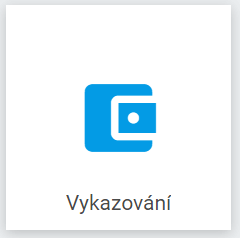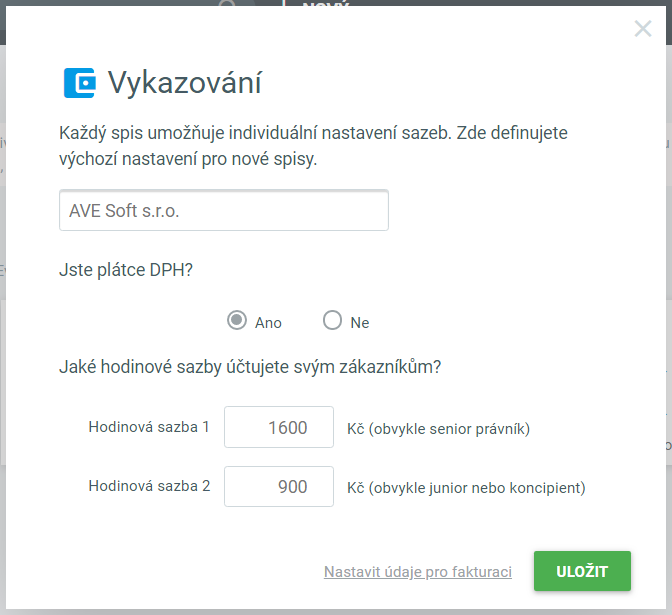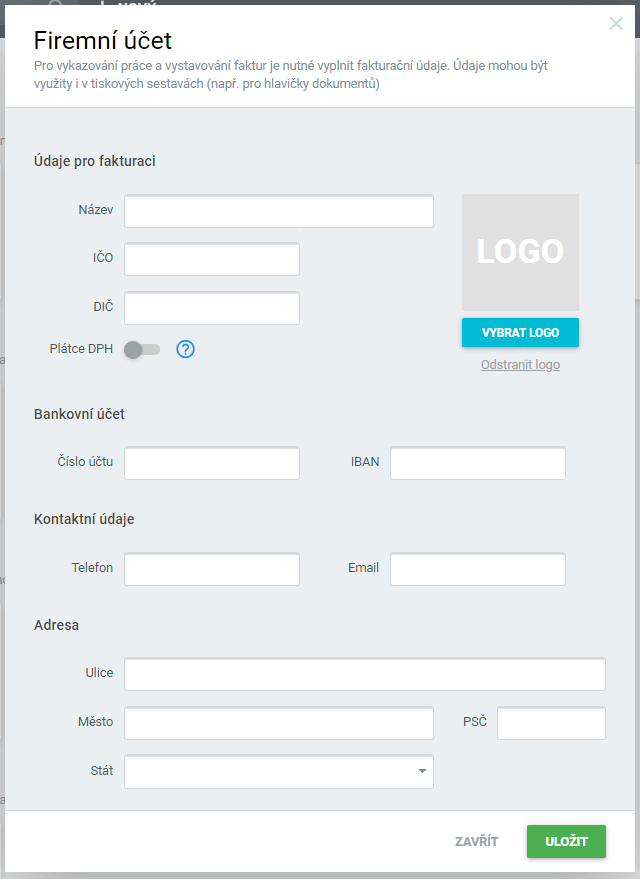Set hourly rates for reporting and other basic data that will allow you to work effectively in Evolio. This information is then automatically added to each new one electronic file . When creating a file, you not only save time, but most importantly you never accidentally report a job without a specified rate.
Let’s do it!
You will find a reporting tile in the settings. In addition to hourly rates, also fill in the name of your law firm and whether you are a VAT payer. The price per hour of work may not be final. You can adjust it in each file as needed.
Advanced settings
After setting up everything you need for reporting, we also recommend filling in your business information, which you will use when creating invoices. The data are also used for generating documents using print parameters.
More on how to set up and report work in law system , you will find in our Documentation.